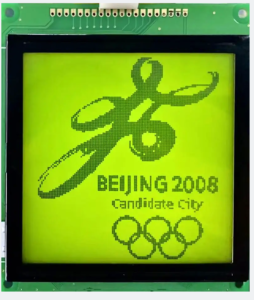Ever ponder about the many kinds of LCD screens and their distinct features? We shall explore the differences between character LCD and graphic LCD, two common types in the field of display technology, in this post.
Character LCDs are perfect for applications like calculators and basic user interfaces since they are designed specifically for showing text, usually in a predefined format. However, graphic LCDs provide a more adaptable option for intricate interfaces and graphical information since they can show both text and graphics. It is essential to comprehend these distinctions in order to choose the right kind of display for your particular requirements.

Continue reading to see how these two types of LCDs compare in terms of resolution, interface, pricing, and applicability for a variety of applications. After reading this guide, you should be well-equipped to decide which kind of LCD is suitable for your project.
What is a Character LCD?
A character LCD is a type of display that is specifically designed to show characters, numbers, and simple symbols. These displays are organized into rows and columns, with each character occupying a fixed-size block or cell. Character LCDs are commonly used in applications where the display requirements are straightforward and limited to text-based information.
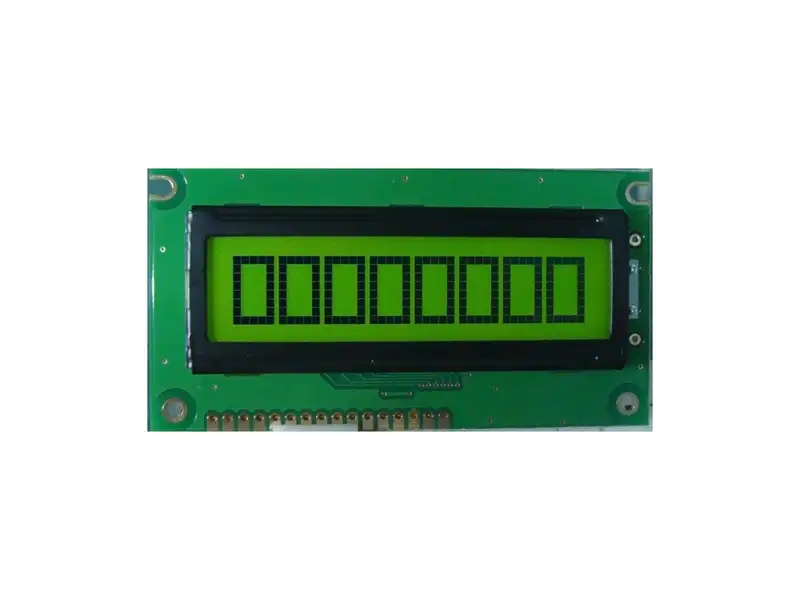
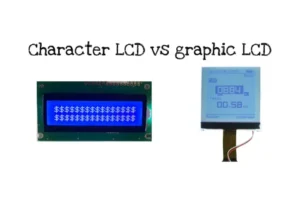
Key Features of Character LCDs:
- Predefined Character Set: Character LCDs come with a built-in set of characters, making it easy to display text without the need for custom graphics.
- Simple Interface: These displays typically require a minimal number of pins for connection, making them easier to integrate into projects.
- Low Power Consumption: Character LCDs are known for their energy efficiency, which is especially important for battery-powered devices.
- Cost-Effective: Due to their simplicity, character LCDs are generally more affordable than graphic LCDs.
What is a Graphic LCD?
A graphic LCD, on the other hand, is designed to display not only text but also images, graphs, and custom symbols. These displays consist of a grid of pixels that can be individually controlled to create complex visuals. Graphic LCDs offer greater flexibility and are suitable for applications requiring detailed and dynamic interfaces.

Key Features of Graphic LCDs:
- High Resolution: Graphic LCDs can display a higher number of pixels, allowing for finer details and smoother graphics.
- Custom Graphics: Users can create and display custom images, symbols, and animations.
- Versatile Interface Options: These displays often support multiple interface protocols, providing greater flexibility in connectivity.
- Color Options: Some graphic LCDs are capable of displaying multiple colors, enhancing the visual appeal of the interface.